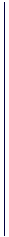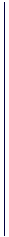
Home
Products
Activation Code
Training/Lecture
Service & Support
User Guide
Contact Us
|
Service & Support > Install FastPro from CD
- Go to My Computer and select the CD Drive.

- Double click on the software you want to install.
- Installing. Click "Ok" when the following screen appear.

- Click on the Big Computer button.

- Click on the "Continue" button.

- Click on the "Continue" button again.

- When ask "Do you want to keep this file?", click "Yes".
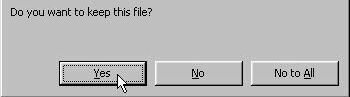
- After Installation, restart your computer to launch the program.
- Click on the "Full Version" button to register. Click on the "Starter Version" button to use up to 20 clients data.

- To register, enter you particulars, software key and click on the "Register" button.

- Submit your software key by email or through our website.

- After receiving the activation code, launch the program again, key in the activation code and click the "Activate" button.
Back to support main page.
|